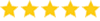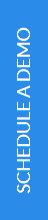Simplifying Urban Mobility: The Future of Car Parking with Our Innovative App Solutions
In today’s fast-paced world, finding a parking spot can be a real hassle, particularly in bustling urban centers. This is where a well-crafted car parking app comes into play, offering a seamless solution to this urban challenge. Whether you're a startup aiming to disrupt the market, or a business looking to expand its digital footprint, creating an efficient and user-friendly car parking app can significantly enhance the driving experience for users while opening new revenue streams for your business.
In this blog post, we’ll walk you through the essential steps involved in developing a car parking app, from the initial concept and design to the final deployment. We'll explore the key features that make a parking app successful, including real-time availability updates, various payment options, and user-friendly navigation systems.
Additionally, we'll provide a detailed breakdown of the potential costs associated with building and maintaining the app. Whether you’re a seasoned developer or a curious entrepreneur, this guide will equip you with the knowledge needed to embark on this exciting journey. Let’s dive in!
In today’s fast-moving world, a well-designed car parking app provides a vital solution to the common urban issue of finding parking. This blog outlines the steps involved in developing such an app—from conceptualization and design to deployment—and highlights essential features like real-time availability updates, varied payment options, and user-friendly navigation. It emphasizes the app’s ability to streamline the parking process using real-time data, thereby enhancing user experience in congested city settings and opening new revenue streams for developers. The post also discusses the financial aspects of developing these apps and projects significant market growth, emphasizing the increasing demand and profitability in this sector.
What is a Parking App?
A parking app is a digital tool designed to help drivers find, reserve, and pay for parking spaces via their mobile devices. Utilizing real-time data, these apps display available parking spots in the user's vicinity, making the process of parking quicker and more efficient, particularly in congested urban settings. Users can also benefit from features such as mobile payment options, which allow for on-the-go transactions and even remote time extensions on meters.
Advanced functionalities might include reservation systems for securing a spot in advance, price comparisons across different locations, and navigational aids to direct users to their booked spot. Popular examples of parking apps include ParkMobile, SpotHero, and PayByPhone, which integrate these services to streamline the parking experience and minimize the typical hassles associated with urban parking.
How does the Parking App work?
Parking apps streamline the process of finding and paying for parking spaces, making it more convenient for users. Here's how they generally work:
- Location Services: Users open the app, which uses their phone's GPS to determine their current location or allows them to manually select a desired area.
- Finding Parking: The app displays available parking spots nearby. This information can include real-time availability, which is particularly useful in crowded or urban areas. Some apps allow users to reserve a parking spot in advance.
- Pricing Information: Once a suitable spot is found, the app shows the cost of parking there. Pricing can vary based on the time of day, the location’s demand, and the duration of parking.
- Payment Options: Users can pay for parking directly through the app using a credit card, mobile payment service, or sometimes, pre-loaded funds. The app may also provide options to extend parking times remotely without returning to the car.
- Navigation: Many parking apps include a navigation feature that guides the user to the selected parking spot using walking or driving directions.
- Time Management: The app keeps track of how much time is left on the meter and can send notifications when the time is about to expire. This allows users to extend their parking session if necessary.
- Integration with Local Laws and Regulations: Apps often have features tailored to specific city regulations, such as notifications about street cleaning or other restrictions that could affect parking availability.
- Value-Added Services: Some apps offer additional services like car washes, electric vehicle charging station reservations, or even finding and booking a valet.
By using data and technology, parking apps reduce the hassle associated with parking in busy areas, saving time and often money for users while also helping cities manage their parking resources more efficiently.
Market Statics of Car parking App growth
In 2022, the global parking management market was valued at $5.38 billion. Forecasts suggest that by 2032, the market size will reach approximately $12.91 billion, growing at a compound annual growth rate (CAGR) of 9.15% over the period from 2023 to 2032.

How To Build A Car Parking App?
Building a parking app involves several stages from conceptualization to deployment, including market research, planning, design, development, and testing. Here’s a step-by-step guide on how to create a parking app:
1. Conduct Market Research
Start by researching the needs of your target users and the capabilities of existing competitors. Identify gaps in the current market that your app could fill. Understand the typical user journey for someone looking for parking.
2. Define Your Features
Based on your research, decide on the key features your app will offer. Typical features might include:
- Real-time parking availability.
- GPS-based navigation.
- Mobile payment integration.
- Booking and reservation capabilities.
- Notifications for parking time expiration.
- User account management.
- Reviews and ratings of parking spots.
3. Plan the User Interface
Design an intuitive user interface that simplifies the process of finding and paying for parking. Consider important UI/UX design principles to enhance user satisfaction.
4. Choose Your Technology Stack
Select the programming languages, frameworks, and tools you will use. Common choices for such apps include:
5. Develop the App
Begin development with your chosen technologies. Follow best practices for coding and architecture to ensure your app is scalable, maintainable, and secure.
6. Integrate Third-Party Services
Incorporate necessary APIs and services:
- Maps API for location services and navigation.
- Payment Gateways to handle transactions securely.
- Cloud Services (e.g., AWS, Google Cloud, or Azure) for hosting and data storage.
7. Test the App
Conduct thorough testing to catch and fix any bugs. Testing types should include:
- Unit testing to check individual functions.
- Integration testing to ensure different parts of the app work together smoothly.
- User acceptance testing (UAT) to validate the user experience against business requirements.
8. Launch and Promote the App
Release your app on appropriate platforms (e.g., Google Play, Apple App Store). Promote your app through marketing campaigns, social media, and partnerships with local businesses or city offices.
9. Collect Feedback and Iterate
After launch, gather user feedback to understand what works and what doesn’t. Use this feedback to iterate on your app, adding new features and refining existing ones.
10. Ensure Compliance and Legal Considerations
Make sure your app complies with local laws concerning data privacy, digital payments, and any other regulations relevant to parking and mobile apps.
Building a parking app is a complex, iterative process that requires careful planning and execution. Ensuring a solid user experience coupled with reliable performance will help your app succeed in a competitive market.
How To Build A Car Parking App?
Building a parking app involves several stages from conceptualization to deployment, including market research, planning, design, development, and testing. Here’s a step-by-step guide on how to create a parking app:
1. Conduct Market Research
Start by researching the needs of your target users and the capabilities of existing competitors. Identify gaps in the current market that your app could fill. Understand the typical user journey for someone looking for parking.
2. Define Your Features
Based on your research, decide on the key features your app will offer. Typical features might include:
- Real-time parking availability.
- GPS-based navigation.
- Mobile payment integration.
- Booking and reservation capabilities.
- Notifications for parking time expiration.
- User account management.
- Reviews and ratings of parking spots.
Also Read: Building Your Own Dating App: A Step-by-Step Guide
3. Plan the User Interface
Design an intuitive user interface that simplifies the process of finding and paying for parking. Consider important UI/UX design principles to enhance user satisfaction.
4. Choose Your Technology Stack
Select the programming languages, frameworks, and tools you will use. Common choices for such apps include:
- Programming languages Swift, Kotlin, Java.
- Frameworks Node.js.
- Database MySQL.
- Cloud storage AWS, Azure, Google Cloud.
- Payment gateways PayPal, Stripe.
5. Develop the App
Begin development with your chosen technologies. Follow best practices for coding and architecture to ensure your app is scalable, maintainable, and secure.
6. Integrate Third-Party Services
Incorporate necessary APIs and services:
- Maps API for location services and navigation.
- Payment Gateways to handle transactions securely.
- Cloud Services (e.g., AWS, Google Cloud, or Azure) for hosting and data storage.
7. Test the App
Conduct thorough testing to catch and fix any bugs. Testing types should include:
- Unit testing to check individual functions.
- Integration testing to ensure different parts of the app work together smoothly.
- User acceptance testing (UAT) to validate the user experience against business requirements.
8. Launch and Promote the App
Release your app on appropriate platforms (e.g., Google Play, Apple App Store). Promote your app through marketing campaigns, social media, and partnerships with local businesses or city offices.
9. Collect Feedback and Iterate
After launch, gather user feedback to understand what works and what doesn’t. Use this feedback to iterate on your app, adding new features and refining existing ones.
10. Ensure Compliance and Legal Considerations
Make sure your app complies with local laws concerning data privacy, digital payments, and any other regulations relevant to parking and mobile apps.
Building a parking app is a complex, iterative process that requires careful planning and execution. Ensuring a solid user experience coupled with reliable performance will help your app succeed in a competitive market.
Types of Parking Apps
On-demand car parking applications have become increasingly popular as a solution to the difficulties of finding parking in congested urban areas. These apps offer different features to cater to the varied needs of users. Here are some common types of on-demand car parking applications:
- Real-Time Parking Spot Finders: These apps help drivers find available parking spots in real-time. They typically use GPS data and information from parking sensors or cameras to show which spots are vacant. Examples include ParkMobile and SpotHero.
- Reservation-Based Parking Apps: Users can reserve and pay for a parking spot ahead of time through these applications. This guarantees a spot upon arrival, which is particularly useful during peak times or at crowded venues. Apps like ParkWhiz and Parking Panda specialize in this service.
- Peer-to-Peer (P2P) Parking Apps: Similar to Airbnb for parking, these apps allow individuals to rent out their private parking spaces when they're not in use. This can be a driveway, a dedicated spot in a residential building, or a private lot. Examples include JustPark and Pavemint.
- Integrated Urban Mobility Apps: These applications combine parking with other modes of transportation, such as public transit, ride-sharing, and bike rentals. The idea is to provide a seamless transportation experience within a single app, helping users plan their journeys including where to park. Moovit and Citymapper are examples that integrate parking solutions.
- Corporate and Commercial Parking Management Apps: Tailored for businesses and commercial property owners, these apps help manage parking facilities efficiently. They can handle aspects like payment, spot allocation, and time limits. ParkAdmin and ParqEx are used by universities, municipalities, and business complexes. Automated Valet Parking Apps:These apps are linked to automated valet services where cars are picked up and parked by robotic systems. This type of service is becoming more common in high-end commercial districts and luxury residential areas.
- Parking Payment Apps: Focusing on the payment aspect, these apps allow users to pay for street parking or municipal parking lots directly from their smartphones, often linking with local parking authorities. PayByPhone and ParkMobile are leaders in this field.
Benefit of Car Parking App
A parking app offers a multitude of benefits that streamline the often stressful experience of finding and securing parking spaces. Here are given below:
- Convenience: Parking apps allow users to find parking spots quickly and conveniently. Users can search for available parking spaces nearby and reserve or pay for them without having to physically search for a spot.
- Time-saving: Instead of driving around looking for parking, users can use parking apps to locate available spots in advance, saving time and reducing stress, especially in busy urban areas.
- Cost-effective: Some parking apps offer discounted rates or promotions, helping users save money on parking fees. Additionally, users can often compare prices and choose the most affordable option.
- Real-time information: Many parking apps provide real-time information about parking availability, including the number of spots available in a particular location and any time restrictions or pricing changes.
- Integration with navigation apps: Some parking apps integrate with navigation apps, making it easy for users to navigate to their chosen parking spot.
- Cashless transactions: Parking apps typically allow users to pay for parking electronically, eliminating the need for cash and providing a seamless payment experience.
- Parking reminders: Some parking apps include features that remind users when their parking session is about to expire, helping them avoid parking tickets.
- Environmental benefits: By helping users find parking spots more efficiently, parking apps can reduce the amount of time spent driving in search of parking, which can help reduce traffic congestion and emissions. Overall, parking apps offer a range of benefits that enhance the parking experience for users, making it easier, faster, and more convenient to find and pay for parking.
Parking App Features
A well-designed parking app can significantly improve the parking experience by simplifying the process of finding and paying for parking. Here are some essential features you might consider including in a parking app:
Customer App Features
- View Nearby Parking: Customers can view the nearby available parking in real-time to cater to their emergency needs.
- GPS Tracking: This technology allows us to find the location of the car and determine the distance to the nearest parking lot.
- Chat Module: Once parking is booked and accepted by the driver, Drivers and Customers can have Chat via text with each other.
- Multi-Payment Options: Customers can choose any payment mode like credit card, cash or wallet.
- Booking History: Customers can view completed, canceled bookings including details of parking location, fare amount and time.
- Ratings and Reviews: Customers can give reviews and ratings at the end of the service as per their experience of the parking.
Owner App Features
- Owner Documents: Owner will upload documents (ID proof, documents, Registration number), and it will be verified and approved through the admin panel.
- Call / Chat: A Owner can call / text to customer for any queries related to the ride.
- Accept/Reject Parking Request: A Owner can accept or reject the parking request received from customers within 30 seconds.
- Earnings: Owners can see the earning reports daily, monthly, and weekly, including all necessary details and payment methods.
- Owner’s Availability: A Owner can switch their availability (On/Off) anytime within the app.
- Parking History: A Owner can view all parking history completed, canceled bookings including customer details, fare amount and time.
Admin Panel Features
- Revenue Manager: The admin can track daily, weekly, monthly, and total earnings.
- Roles Manager: The admin can create sub-admins that will perform different roles as per their roles assignment.
- Transaction Manager: Detail of all the parking including fare, Owner, and customer details.
- Owner Document Verification: The Admin will approve the documents uploaded by the Owner.
- Reports: Admin can track daily reports & transactions by using multiple filter options.
- Wallet Manager: The admin can manage all transactions using a wallet.
Top Car Parking App
Here are some of the top car parking apps widely recognized for their effectiveness in making parking more accessible and less stressful. These apps vary in features, geographic availability, and the specific user needs they cater to:

1. ParkMobile
ParkMobile is one of the most popular parking apps in the United States, allowing users to easily find, reserve, and pay for parking from their smartphone. It covers thousands of locations across hundreds of cities, providing a seamless parking experience at street parking spots, garages, and even airports. The app also includes features like reminders before your parking time expires.

2. SpotHero
SpotHero is a digital parking reservation service that enables drivers to book parking spots in advance at discounted rates. It is particularly useful in major cities where it partners with garages and lots to offer secure and affordable parking options. Users can also use SpotHero to find monthly parking subscriptions, which are ideal for commuters.

3. BestParking
BestParking helps users find and compare parking rates in cities and airports throughout North America, making it easier to get the best deal. The app displays detailed maps and offers the ability to book spots in advance. It's particularly useful for comparing costs and finding the cheapest spots in real-time.

4. Parkopedia
Parkopedia combines a comprehensive database of parking spots with detailed information about each one, including over 70 million parking spaces in 15000 cities around the world. It provides details like prices, opening hours, and the availability of amenities such as EV charging.

5. PayByPhone
PayByPhone makes it simple to pay for parking without cash; users can manage their parking fees via the app with just a few taps. It's widely used in numerous cities globally and allows users to extend their parking time remotely, which is highly convenient.

6. ParkWhiz
ParkWhiz offers a similar service to SpotHero, with easy booking options for parking spaces in lots of cities. It provides substantial discounts and the convenience of booking a guaranteed space before arriving at your destination, making urban parking hassle-free.

7. JustPark
Particularly popular in the UK, JustPark provides access to millions of parking spaces across the country. It includes options for both short-term and long-term parking, making it versatile for different types of parking needs.
How To Monetize a Car Parking App
Monetizing a car parking app involves creating revenue streams that leverage the app's functionality and user base. Here are several strategies to consider when planning to monetize such an app:
1. Transaction Fees
Charge a fee for every parking transaction processed through the app. This could be a percentage of the parking fee or a flat rate per transaction. This model incentivizes maintaining high usage rates and ensures steady revenue as long as users are actively parking.
2. Subscription Models
Offer premium subscriptions that provide value-added features such as unlimited access to certain parking areas, discounted rates, or the ability to reserve spots ahead of others. Subscriptions can create a reliable, recurring revenue stream.
3. Advertising
Incorporate advertising into the app. You can display ads from local businesses, car-related services, or other relevant advertisements that would appeal to your user base. Ensuring that ads are targeted and not too intrusive can help maintain a good user experience while generating revenue.
4. In-app purchases
Offer in-app purchases that enhance the user's experience, such as paying for car washes, electric vehicle charging, or advanced booking options. These services can be marked up to generate additional revenue.
5. Premium Listings for Parking Providers
Charge parking providers a premium for higher visibility or promotional spots within the app. This could include top-listed spots when users search for parking in a particular area or promotional messages pushed to users.
Conclusion
In conclusion, car parking app development represents a strategic advancement for enhancing urban mobility and simplifying vehicle management in congested areas. At our company, we understand the challenges and complexities involved in developing a car parking app that meets the modern driver's needs.
As a leading car parking app development company, our app is designed to evolve with the changing landscapes of cities and technological advancements, ensuring that it remains a critical tool in the urban dweller's arsenal. Looking to the future, we are committed to continuous improvement and innovation, striving to meet the needs of our users and cities. With our app, we are paving the way towards smarter, more sustainable urban living, making every journey smoother and every destination more accessible.