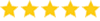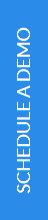From Concept to Launch: The Complete Android App Development Journey
Smartphones have become an integral part of our daily lives, significantly simplifying tasks such as social networking, gaming, navigating, shopping, health tracking, and studying. But what is the driving force behind these versatile devices? It’s the operating system.
Creating an Android app can be an exciting venture, whether you’re an individual with a groundbreaking idea or a business aiming to expand your reach. The process from concept to launch is intricate and rewarding, involving a variety of steps, each crucial to the success of the final product. In this comprehensive guide, we will walk through each stage of the Android app development journey, highlighting key considerations and best practices.
The blog explores the comprehensive journey of Android app development, from ideation to launch. It begins with identifying a niche and defining the target audience, followed by meticulous planning and UI/UX design. Technical specifications are outlined before diving into the development phase using tools like Kotlin and Java in Android Studio. Rigorous testing ensures functionality and performance. The launch phase involves creating an engaging app store presence and a strategic marketing campaign. Post-launch, continuous monitoring and updates are crucial for success. Overall, the blog underscores the dynamic and detailed process of bringing an Android app to market.
What is Android App Development?
Among the various operating systems available, Android is the preferred choice for many. Beyond just powering smartphones, Android extends its capabilities to tablets, e-readers, fitness trackers, and more. It's the technology behind everything from cutting-edge 5G phones to tablets, smartwatches, TVs, cameras, and even home appliances.
Since its launch in 2008, the Android operating system has continued to dominate the global market, growing its presence with each year that passes.The prevalence of Android is evident in these compelling statistics:
- Android dominates approximately 80% of the global smartphone market.
- In India, Android operates on 96% (323 million) of all active smartphones.
- Android has even reached space. NASA utilized two Nexus S handsets running Android Gingerbread to test their sensors in orbit aboard the International Space Station.
- Android supports around 46 languages, making it possible to develop applications that cater to a diverse global audience.
- Android has been the top-selling operating system worldwide on smartphones since 2011 and on tablets since 2013. The latest version, Android 10, was launched in September 2019.
From its concept to its widespread adoption, Android app development is a thorough and dynamic process. It begins with a foundational idea and progresses through detailed planning, design, development, and deployment stages. Developers must meticulously consider user interface, functionality, and performance optimization. However, the journey doesn't stop at launch. Continuous updates, monitoring, and effective marketing strategies are essential to maintain relevance and achieve success in the competitive marketplace, illustrating the crucial role of Android app development in the functionality and popularity of smartphones globally.
Android Timeline
The inaugural release of the Android OS occurred in 2008. Over the following ten years, Android rapidly ascended to become the premier mobile operating system globally. The swift pace of development within the operating system itself has paralleled Android's rapid uptake. Let's explore the evolutionary journey of Android.Here’s a timeline highlighting key milestones in the evolution of the Android operating system:
2003: Android Inc. Founded
- Android Inc. was founded by Andy Rubin, Rich Miner, Nick Sears, and Chris White. Originally, Android Inc. was conceived as a company that would develop an advanced operating system for digital cameras, but it was later redirected towards the smartphone market.
2005: Acquisition by Google
- Google acquired Android Inc., bringing the team and its projects under the tech giant's umbrella. This move marked Google's first serious step into the mobile communications market.
2007: The Birth of Android OS
- Google officially unveiled the Android operating system as an open and free platform designed for mobile devices. This announcement was pivotal, setting the stage for Android's future dominance.
2008: Android 1.0 and the First Android Phone
- September: Google introduced Android 1.0. It featured integration with Google services, such as Google Maps, YouTube, and an HTML browser that synced with Google Chrome bookmarks.
- October: The HTC Dream (also known as the T-Mobile G1) launched as the first commercially available smartphone running Android.
2009: Android 1.5 Cupcake
- Android 1.5, nicknamed 'Cupcake,' introduced numerous updates including the addition of widgets, an on-screen keyboard, and video recording capabilities.
2010: Android 2.2 Froyo and Android 2.3 Gingerbread
- May: Android 2.2 'Froyo' was released, bringing performance improvements, better search, and the ability to turn a device into a portable hotspot.
- December: Android 2.3 'Gingerbread' debuted, focusing on refining the user interface, improving the keyboard, and offering NFC (Near Field Communication) support.
2011: Android 3.0 Honeycomb and Android 4.0 Ice Cream Sandwich
- February: Android 3.0 'Honeycomb' was specifically developed for tablets, featuring a new interface suitable for larger screen sizes.
- October: Android 4.0 'Ice Cream Sandwich' was released, aiming to unify the tablet and phone versions of the OS. It introduced features like facial recognition for device unlocking and data usage monitoring.
2012: Android 4.1 Jelly Bean
- Android 4.1 'Jelly Bean' introduced Google Now and improved the responsiveness and smoothness of the user interface through Project Butter.
2014: Android 5.0 Lollipop
- Android 5.0 'Lollipop' introduced a new design language called Material Design, which brought a completely overhauled look and feel. It also improved notification management and introduced the ART runtime for better performance.
2016: Android 7.0 Nougat
- Nougat' further refined the OS with split-screen multitasking, improved Doze battery management system, and upgraded data saver and notification controls.
2017: Android 8.0 Oreo
- 'Oreo' focused on optimizing the operating system with better battery life, more fluid experiences, and improvements in security via Google Play Protect.
2018: Android 9.0 Pie
- 'Pie' introduced adaptive battery and brightness settings that adjust to user habits, and it revamped the system navigation to include a single home button and gestures.
2019: Android 10
- Google dropped the dessert-themed names with its release of Android 10, which introduced system-wide dark mode, further gestures navigation improvements, and enhanced privacy settings.
2020: Android 11
- Android 11 was focused on improving conversations management, giving users more control over their privacy with one-time permissions, and making the device controls more accessible.
2021: Android 12
- Introduced a new UI that adapts to you, more privacy features including a dashboard, and performance improvements.
2022: Android 13
- Android 13 continued to enhance user personalization, security, and privacy, making it easier to work across different devices and platforms.
This timeline showcases Android's rapid development and its significant impact on the mobile operating system landscape, consistently introducing innovative features and improvements that cater to an ever-growing base of devices and users.
Step to step guide for launch an Android App
Stage 1: Ideation and Conceptualization
- Finding Your Niche The journey begins with an idea. Whether solving a problem, improving an existing solution, or entertaining, your app needs a clear purpose. Conduct market research to identify user needs and market gaps. Analyze competitors and gather insights from similar apps to refine your concept.
- Defining Your Audience Understanding your target audience is crucial. Define user personas to capture their preferences, behaviors, and pain points. This informs features, design, and user experience, ensuring your app addresses the actual needs of potential users.
- Setting Goals and Objectives Establish clear, measurable objectives for your app. Whether it's reaching a certain number of downloads, achieving a specific revenue target, or enhancing brand engagement, having defined goals helps guide the development process and measure success post-launch.
Stage 2: Planning and Design
- Crafting the User Experience (UX) Start with UX sketches or wireframes. These are basic blueprints that outline the app’s layout and flow. Tools like Sketch or Adobe XD can be used for more detailed wireframes, helping visualize the navigation and overall structure before any code is written.
- User Interface (UI) Design The UI enhances the usability and aesthetic appeal of your app. Focus on creating an intuitive design that aligns with modern trends while remaining unique to your brand. Consider elements like color schemes, typography, and iconography that resonate with your target audience.
- Technical Specification Prepare a detailed technical document that outlines the app's requirements, including front-end and back-end needs, APIs, data integration, and security features. This document will guide your development team and ensure everyone is aligned on the project scope.
Stage 3: Development
- Choosing the Right Technology Select the development tools and frameworks that best fit your app’s requirements. For Android, Kotlin and Java are the primary languages, with development environments like Android Studio offering robust tools for building high-quality Android apps.
- Agile Development Process Adopt an Agile methodology, which allows for iterative development through sprints. This approach facilitates flexibility and continuous improvement, enabling you to refine features based on testing and feedback.
- Backend Development Develop the server-side of your app to handle business logic, database management, and user authentication. Technologies like Firebase or AWS can provide scalable back-end services.
Stage 4: Testing
- Unit and Integration Testing Ensure every individual component of your app functions correctly through unit testing. Integration testing combines these components and tests them as a group to ensure they work together seamlessly.
- User Acceptance Testing (UAT) Before launch, conduct UAT with real users to identify any usability issues. Feedback from this phase is crucial for refining the user experience.
- Performance Optimization Optimize your app’s performance by testing its responsiveness, battery usage, and memory leaks. Tools like Android Profiler in Android Studio can help in identifying performance bottlenecks.
Stage 5: Launch
- Preparing for Launch Create a compelling app store listing with an engaging description, high-quality screenshots, and videos that demonstrate the app’s features. Optimize your listing with keywords to improve visibility in the Google Play Store.
- Marketing and Promotion Develop a marketing strategy that includes social media promotion, content marketing, and possibly influencer collaborations. Effective marketing builds anticipation and drives initial downloads.
- Release Strategies Consider a phased rollout, starting with a beta release through Google Play’s beta testing feature to gather early user feedback and make necessary adjustments before the full-scale launch.
Stage 6: Post-Launch
- Monitoring and Analytics Use tools like Google Analytics for Firebase to track user engagement, retention, and app performance. Analyzing this data helps understand user behavior and identify areas for improvement.
- Continuous Improvement Based on user feedback and performance data, regularly update your app with new features and fixes. Staying responsive to user needs keeps your app relevant and improves user satisfaction.
- Scaling Up As your user base grows, scale your app’s infrastructure to handle increased traffic and data. Continuous monitoring and upgrading of your back-end systems are vital to providing a smooth user experience.
Conclusion
In conclusion, as a seasoned Android app development company, we understand that transforming a concept into a successful app requires more than just coding skills—it demands a comprehensive approach, from the initial idea through to continuous post-launch enhancements. Our journey through each development phase aims not only to meet but exceed user expectations, ensuring that every app we create delivers optimal performance and engaging user experiences. By staying at the forefront of Android technology and best practices, we commit to helping our clients navigate the complexities of app development and achieve tangible success in the competitive digital marketplace.
Are you ready to transform your industry with a custom mobile app? Contact us today to see how our innovative solutions can benefit your business.
Launch your vision with our mobile app development company, where innovation meets excellence to create cutting-edge mobile solutions.