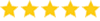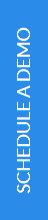How To Develop an App in Easy Steps 2024 Guide
In an era where mobile technology dominates our daily interactions, creating a mobile app can be a transformative venture for businesses aiming to expand their reach and enhance user engagement. With the rapid evolution of tech tools and consumer expectations, understanding the nuances of app development is more crucial than ever. This guide, "How to Develop an App in Easy Steps (2024 Guide)," provides a streamlined, step-by-step approach to transforming your innovative app idea into a functional and market-ready product.
Whether you're a seasoned developer or a budding entrepreneur, these twelve essential steps will equip you with the knowledge and strategies needed to navigate the complex landscape of app development successfully.
The blog "How To Develop an App in Easy Steps (2024 Guide)" provides a comprehensive roadmap for developing mobile apps, tailored for both new and experienced developers. It outlines twelve crucial steps for app creation, from initial concept and market research to design, development, and launch. Key phases include identifying user needs, selecting the right technology stack, engaging in thorough testing, and executing strategic marketing. The guide emphasizes the importance of user feedback and ongoing updates post-launch to ensure the app remains relevant and competitive. This guide is an essential resource for anyone looking to create impactful and successful mobile applications in 2024.
How To Develop an App in Easy Steps
From initial concept to final launch, this guide ensures you have all the tools at your disposal to create an app that not only meets modern demands but sets new standards in the digital marketplace.
Step 1: Ideation and Conceptualization
The first step in developing an app is to clearly define what it is you want to achieve. Identify a problem that your app will solve or a need it will fulfill. Research your target audience, understand their preferences, and determine how your app can improve their lives or workflows. Establishing a clear goal at this stage will guide the entire development process.
Step 2: Market Research
Once you have your idea, it's crucial to perform thorough market research. Analyze your competitors, understand market trends, and identify the unique selling proposition (USP) of your app. This will help you find a niche in the market and tailor your app to better meet user needs.
Step 3: Planning
In this stage, create a detailed project plan that outlines every aspect of the development process. This should include timelines, resources needed, and key milestones. Effective planning helps in managing the project smoothly and staying on track.
Step 4: Designing the User Interface and Experience
Design is more than aesthetics; it’s about creating an intuitive user experience. Start with wireframes to sketch out the basic layout and functionality. Then, move on to high-fidelity designs. Ensure that the user interface is accessible, intuitive, and engaging. In 2024, incorporating inclusive design principles is not just ethical but also broadens your app’s appeal.
Step 5: Choosing the Right Technology Stack
Deciding on the right technology stack is crucial for both the functionality and scalability of your app. Choose between native, hybrid, and web-based frameworks based on your specific requirements. Consider the main operating systems your audience uses and select appropriate development platforms and programming languages.
Step 6: Mobile App Development
This phase involves actual coding and the realization of your app. Developers will set up databases, APIs, and servers for the backend, while also working on the frontend to bring your design to life. Utilize agile methodologies to make the development process flexible and iterative.
Step 7: Testing
Comprehensive testing is essential to ensure the quality and security of your app. Perform multiple types of testing including unit testing, integration testing, and usability testing. In 2024, security testing is more critical than ever, given the increasing sophistication of cyber threats.
Step 8: Launch
Prepare for a smooth launch by planning both soft-launch (limited release) and global launch strategies. Ensure your infrastructure is robust enough to handle the load and that you have support in place to address any immediate issues users face.
Step 9: Marketing and Promotion
Effective marketing is key to ensuring your app reaches its target audience. Develop a marketing strategy that includes app store optimization, social media campaigns, and perhaps influencer partnerships. By 2024, leveraging emerging platforms and technologies in marketing can give you an edge.
Step 10: Post-Launch Support and Updates
After launch, the work isn’t over. Monitor app performance and gather user feedback to continually improve your app. Regular updates not only fix bugs but also offer new features that keep your app relevant and appealing.
Also Read: How to Market Your Uber-Like App to Stand Out in a Competitive Market
What to be consider while developing an iPhone or iOS app
Developing an app for iPhone and iOS requires careful consideration of several key factors to ensure that the application meets Apple's standards and appeals to users. Here are the important aspects to consider when developing an app for iOS:
1. User Interface and User Experience (UI/UX)
Apple is known for its emphasis on beautiful design and seamless user experiences. Make sure your app aligns with these principles:
- Design Aesthetics: Follow Apple's Human Interface Guidelines to create an intuitive and engaging user interface.
- Navigation: iOS devices are known for their simple, fluid navigation. Ensure your app conforms to these expectations.
2. Swift and Xcode
Swift is the primary programming language for iOS development, known for its power and efficiency. Xcode, Apple's IDE, provides tools for coding, testing, and debugging. Familiarity with both is essential.
3. Performance Optimization
iOS users expect fast, responsive apps. Optimize your app’s performance by:
- Memory Management: Use Swift’s automatic reference counting (ARC) effectively to manage memory.
- Efficient Data Handling: Minimize the load times and responsiveness by optimizing data fetch and storage operations.
4. Compatibility
Ensure your app performs well across all current iOS devices and consider supporting a few recent versions of iOS to maximize your app’s audience.
5. Testing and Quality Assurance
Leverage Xcode’s testing framework and consider:
- Unit Tests: To ensure individual parts of the app work as expected.
- Integration Tests: To verify that multiple parts work together correctly.
- UI Tests: To confirm the app behaves correctly through the user interface.
6. Security
iOS is highly regarded for its security features, and your app should complement this:
- Data Protection: Use encryption for sensitive data and ensure secure communication channels (HTTPS, SSL/TLS).
- User Privacy: Adhere to Apple's privacy guidelines, ensuring you only request necessary permissions and disclose data usage clearly.
7. App Store Approval and Guidelines
Apple’s App Store has strict submission guidelines:
- App Review: Understand the review process criteria, which focus on design, usability, performance, and legal issues.
- Metadata: Prepare compelling app metadata, including an informative app description, screenshots, and a preview video.
8. Localization and Internationalization
Consider supporting multiple languages and regional settings to reach a global audience. Apple provides tools and guidelines to facilitate localization.
9. Accessibility
Make your app accessible to everyone, including users with disabilities:
- VoiceOver: Ensure your app works well with VoiceOver, Apple’s screen reading tool.
- Dynamic Type: Support different text sizes for users who need larger or smaller text.
10. Monetization Strategy
Decide how you will monetize your app:
- Paid Apps: Charge users upfront to download your app.
- In-App Purchases: Offer additional features, content, or subscriptions within the app.
- Advertising: Include ads in your app, ensuring they are not intrusive.
11. Integration with Apple Ecosystem
Take advantage of Apple’s ecosystem to enhance your app’s functionality:
- HealthKit, HomeKit, ARKit, etc.: Depending on your app’s focus, integrating with Apple’s existing frameworks can enhance its capabilities and appeal.
12. Continuous Updates and Feedback
After launch, continuously update the app based on user feedback and new iOS features to keep it relevant and engaging.
Considering these factors during the development process will help you create a successful iOS app that stands out in the competitive App Store environment.
What to consider while developing an Android app
Developing an Android app comes with its own set of challenges and considerations, largely due to the platform's diversity in devices, operating systems, and user preferences. Here are key factors to consider when developing for Android:
1. Platform Diversity
Android runs on a wide range of devices with different screen sizes, resolutions, and hardware specifications. Consider these aspects:
- Device Fragmentation: Test your app on various devices to ensure it performs well across all major Android devices.
- Responsive Design: Implement a flexible UI that adapts to different screen sizes and orientations.
2. Android Development Tools and Languages
Familiarize yourself with the primary tools and languages used in Android development:
- Android Studio: The official IDE for Android development provides tools for coding, debugging, and testing.
- Languages: Kotlin is now the recommended language for Android development due to its safety and simplicity, though Java is also widely used.
3. Performance Optimization
Android devices vary greatly in their hardware capabilities, making performance optimization crucial:
- Efficient Use of Resources: Manage memory, CPU, and battery usage effectively to enhance performance and user experience.
- Background Processes: Limit background services to conserve battery life and resources.
4. User Interface and User Experience (UI/UX)
Google provides specific design guidelines through Material Design to ensure apps have a consistent, intuitive, and pleasant user interface.
- Material Design: Follow these guidelines to create a cohesive and functional design that Android users will find familiar.
5. API Compatibility
Android has numerous versions still active, so you need to decide:
- Minimum API Level: Choose how many old Android versions your app will support based on your target audience.
6. Testing and Quality Assurance
Testing is more complex due to the variety of Android versions and devices:
- Automated Testing: Use frameworks like Espresso for UI tests and JUnit for unit tests.
- Real Device Testing: Test on actual devices in addition to emulators to ensure your app handles real-world scenarios.
7. Security
Android's open nature makes security especially important:
- Secure Data Storage: Use encryption for storing sensitive data locally.
- Secure Communication: Implement SSL/TLS for network communications.
8. App Store Optimization (ASO)
Optimize your app for visibility in the Google Play Store:
- Metadata: Provide a clear, descriptive title, a comprehensive description, and keywords to improve searchability.
- Ratings and Reviews: Encourage users to rate and review your app to enhance credibility and attract more users.
9. Monetization Strategy
Choose how you will monetize your app:
- Subscriptions, In-App Purchases, and Ads: Android users are less likely to pay for apps than iOS users, so consider other monetization strategies like in-app purchases or advertisements.
10. Localization and Internationalization
Android has a vast global reach, making localization vital:
- Multiple Languages: Support multiple languages to cater to users worldwide.
- Culturalization: Adapt your app to different cultural norms and practices.
11. Accessibility
Ensure your app is accessible to everyone, including users with disabilities:
- TalkBack: Android's screen reader should work well with your app.
- Contrast and Text Sizes: Ensure visual elements are accessible to users with visual impairments.
12. Integration with Google Services
Utilize Google’s extensive range of services and APIs to enhance functionality:
- Google Play Services: Integrate features like location, maps, and Google sign-in.
13. Post-Launch Support and Updates
Keep the app updated with the latest Android features and security patches, and respond promptly to user feedback to improve the app.
By addressing these considerations, you can create a robust Android app that delivers a great user experience across a wide range of devices and meets the expectations of a diverse user base.
How to create a successful app
Creating a successful app involves a combination of strategic planning, user understanding, technical execution, and effective marketing. Here’s a step-by-step guide to help you through the process:
1. Identify the Problem and Target Audience
- Research: Understand the market and identify a gap or a problem that needs solving.
- Target Audience: Define who your app is for. Detailed user personas can help in tailoring the app's features and marketing strategies.
2. Plan Your App
- Features: Decide on the key features that solve the problem effectively. Avoid overloading the app with unnecessary features.
- Monetization Strategy: Determine how the app will generate revenue: ads, in-app purchases, subscriptions, etc.
3. Design and User Experience
- UI/UX Design: Focus on creating a user-friendly interface. The design should be intuitive and engaging.
- Prototyping: Create a prototype to visualize the basic layout and functionality of the app.
4. Choose the Right Technology
- Platform: Decide whether your app will be native, hybrid, or web-based. This affects both the development process and the final user experience.
- Development Tools and Languages: Depending on the platform, choose the appropriate tools and programming languages (e.g., Swift for iOS, Kotlin for Android).
5. Develop the App
- Agile Methodology: Use agile development practices to regularly test the app and incorporate feedback.
- Quality Assurance: Rigorous testing is crucial to ensure the app is bug-free and performs well across all intended devices.
5. Develop the App
- Agile Methodology: Use agile development practices to regularly test the app and incorporate feedback.
- Quality Assurance: Rigorous testing is crucial to ensure the app is bug-free and performs well across all intended devices.
6. Launch and Market the App
- Beta Testing: Release a beta version to a select group of users for final feedback and to catch any remaining issues.
- Marketing Strategy: Develop a strong marketing plan that includes SEO, content marketing, social media engagement, and potentially paid advertising.
- Launch: Plan a launch strategy to create buzz around the release of the app.
7. Gather Feedback and Iterate
- User Feedback: Post-launch, gather user feedback to understand what works and what doesn’t.
- Updates and Improvements: Regularly update the app with improvements and new features to keep the user base engaged and attract new users.
8. Scale Up
- Scaling: As your user base grows, ensure your app’s infrastructure can handle increased traffic and data.
- Expansion: Consider expanding the features, services, or markets to keep the momentum going.
Conclusion
In conclusion, developing an app in 2024 is an exciting journey that blends creativity with technical expertise. By following these structured steps from identifying a genuine user need to launching and continuously improving your app you can significantly increase your chances of success in the competitive app market. Remember, the key to developing a successful app lies not just in great coding but also in understanding your audience, refining your strategy based on feedback, and staying adaptive to changes in technology and market trends. Whether you're a budding entrepreneur or a seasoned developer, the right approach and dedication can turn your app idea into a valuable and impactful solution. So start with a clear vision, focus on the user, and leap into the development process with confidence and clarity!
Launch your vision with our mobile app development company, where innovation meets excellence to create cutting-edge mobile solutions.